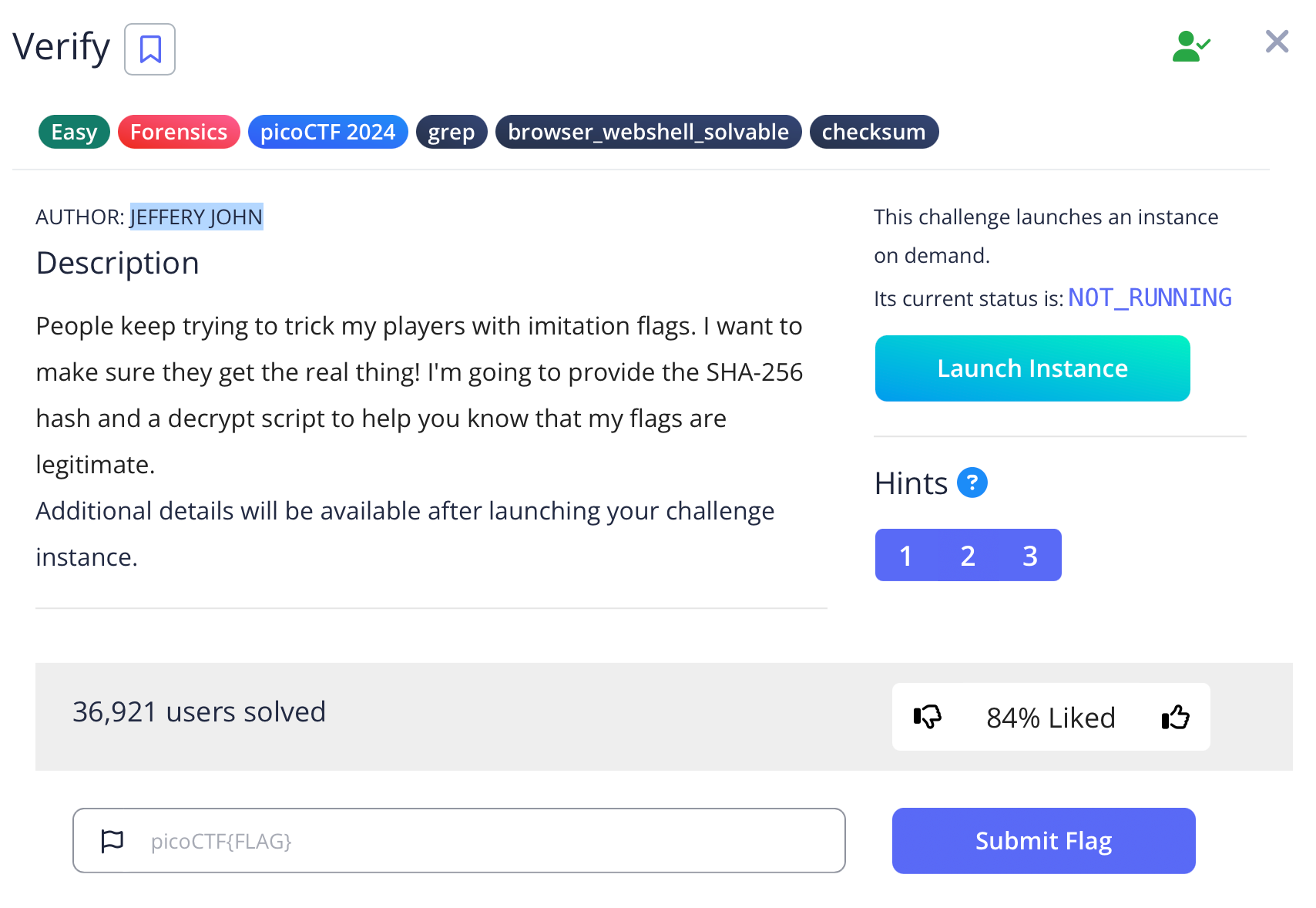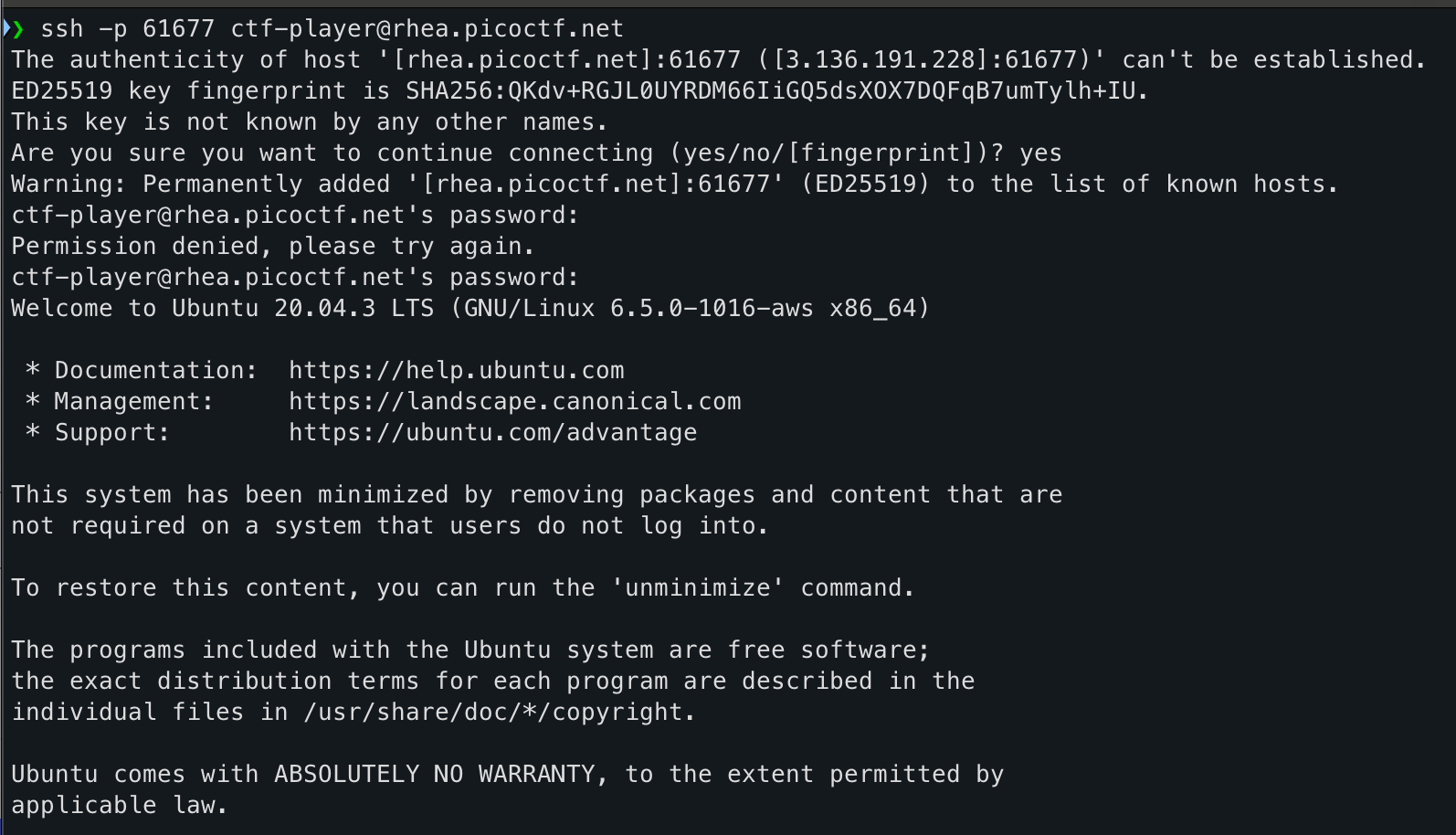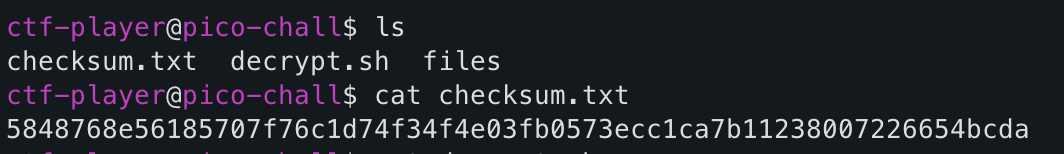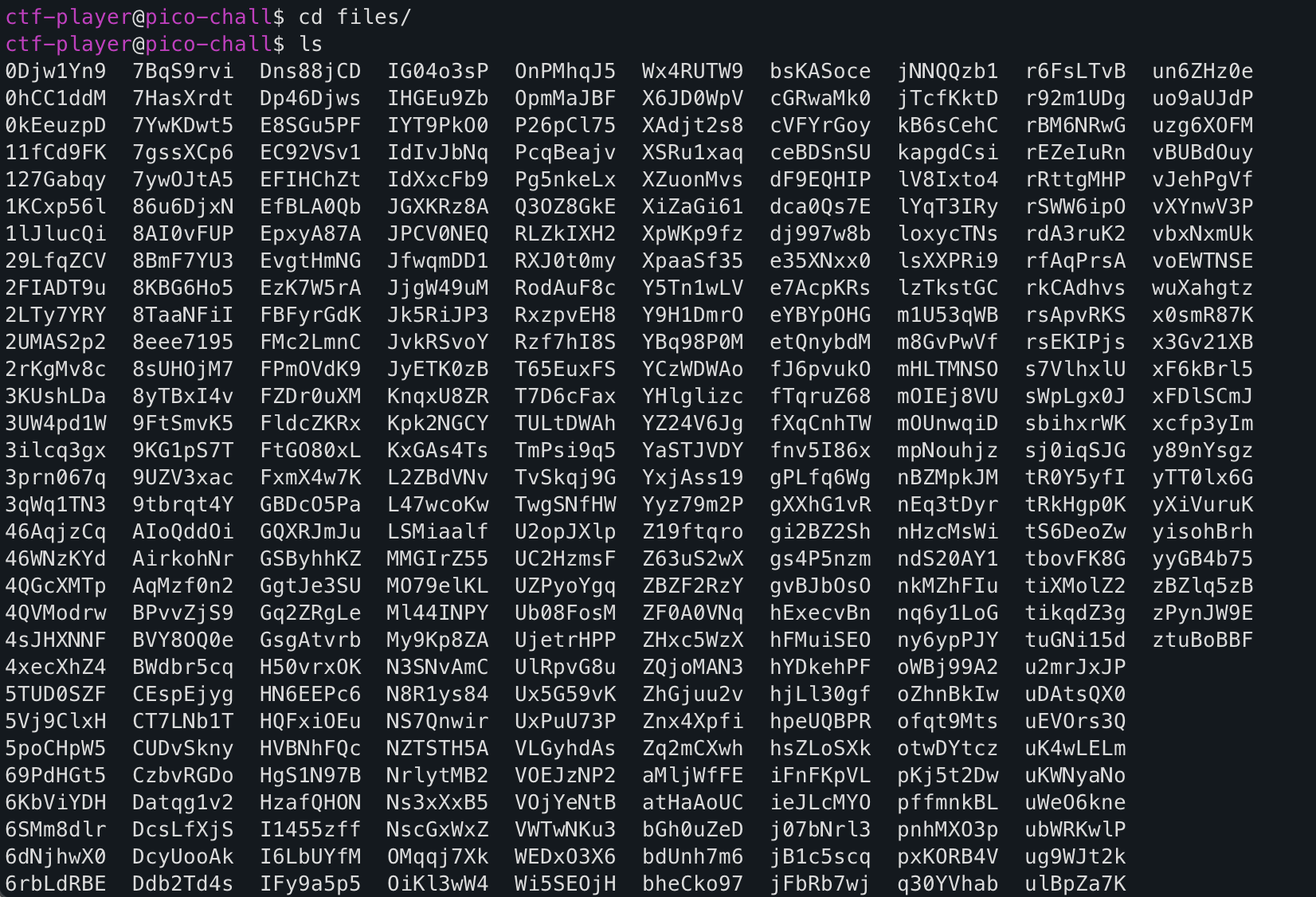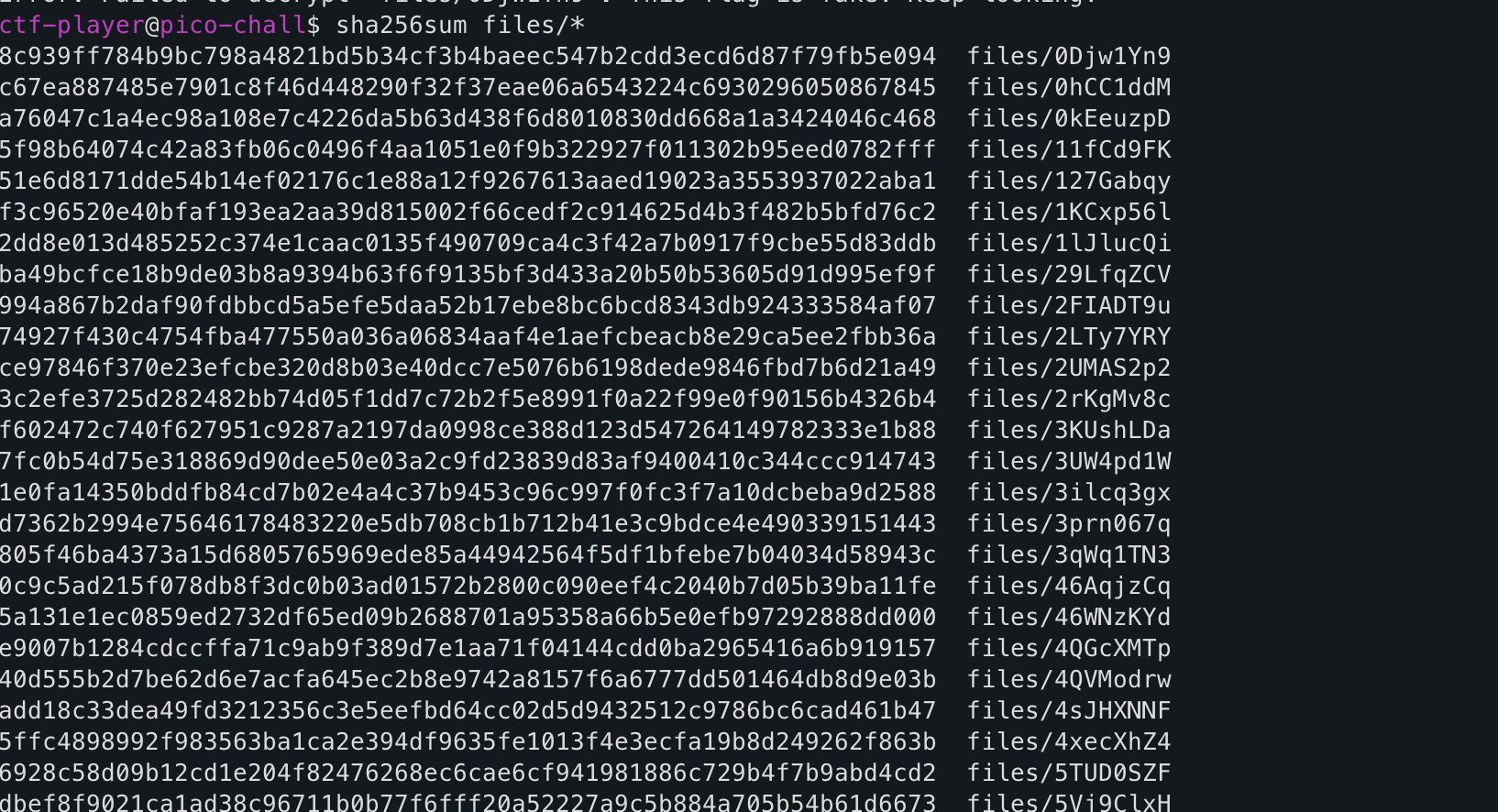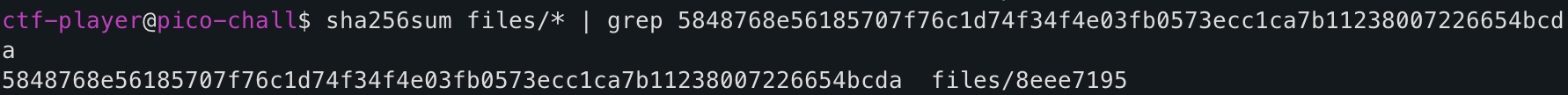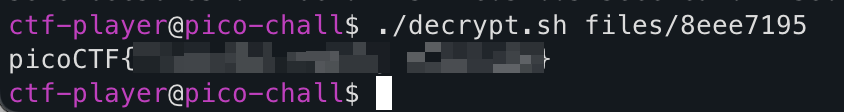Verify - PicoCTF
Verify WriteUp
| Difficulty | Easy |
| Category | Forensics |
| Event | picocTF 2024 |
Hi everyone.
This is my first post in this blog. In this blog we solve the CTF Verify of PicoCTF.
So, by the tags we know that we will use forencis and grep. When we start it will give us a command to connect via SSH.
The page gives us the following command to connect via SSH ssh -p 61677 ctf-player@rhea.picoctf.net.
Just to remember, the option
-pin ssh it serves to specify the port.
After execurting the command type the password provided by the website.
Once inside the server run ls to list the files in the directory. We see that there is a file called checksum.txt, we open it with cat checksum.txt.
It look like a sha256 checksum. Now we entrer in the files directory with cd files, we see that have several files, we need to find the file with the same sha256 that is inside checksum.txt
To know this we can use the following command:
1
sha256sum files/*
However this shows us the checksum of all the files, we need to find the one that matches the known checksum.
For this we can use grep. So, the command would look like this:
1
sha256sum files/* | grep checksum
Now with the decrypt.sh file, we decrypt and get the flag.